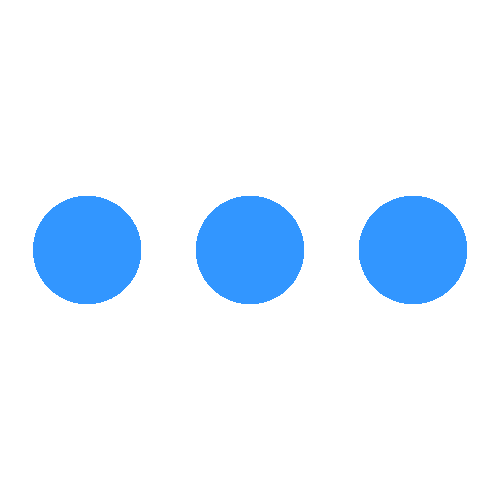
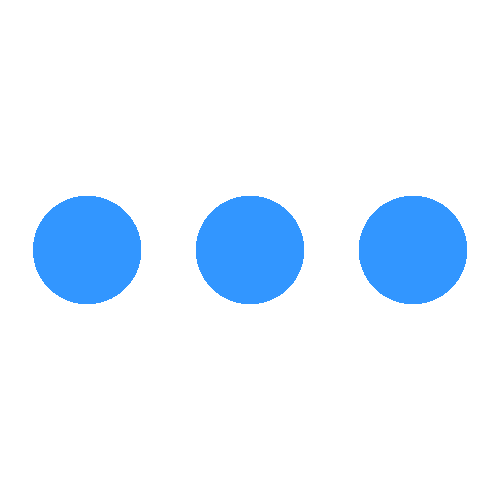
Easily add your BossBotify chatbot to your WordPress website with our dedicated plugin. Follow these simple steps to enhance your site with AI-powered customer support.
Access your WordPress admin panel (by navigating to yourwebsite.com/wp-admin) and entering your login credentials.
Head to the 'Plugins' section of your Wordpress dashboard. Search for BossBotify and install the plugin. The plugin would look like this: https://wordpress.org/plugins/boss-botify/
Once the plugin is installed, click the 'Activate Plugin' button.
After activation, you'll find 'BossBotify' in your WordPress settings menu. Click on it to access the plugin settings.
Log in to your BossBotify account. Navigate to your 'Chat Bots / Linked Bots' page and select the bot you want to embed. Click 'Add Bot to Your Website' and head to Wordpress. Copy the Bot Id.
Copy the provided Bot Id from your BossBotify dashboard. Now, go back to your wordpress dashboard. In the BossBotify plugin settings in your WordPress admin panel, paste the Bot Id into the designated field.
Click the 'Save Changes' button in the plugin settings. Your chatbot will now be visible on your WordPress website.
Download the BossBotify plugin (ZIP file) directly from our website. Click Here to download.
Access your WordPress admin panel (by navigating to yourwebsite.com/wp-admin) and entering your login credentials.
In the WordPress dashboard, go to 'Plugins' > 'Add New'. Click the 'Upload Plugin' button at the top of the page. Select the BossBotify plugin ZIP file you downloaded and click 'Install Now'.
Once the plugin is installed, click the 'Activate Plugin' button.
After activation, you'll find 'BossBotify' in your WordPress settings menu. Click on it to access the plugin settings.
Log in to your BossBotify account. Navigate to your 'Dashboard' or 'Chatbots' page and select the chatbot you want to embed. Click 'Add Bot to Your Website' and head to Wordpress. Copy the Bot Id.
Copy the provided Bot Id from your BossBotify dashboard. Now, go back to your wordpress dashboard. In the BossBotify plugin settings in your WordPress admin panel, paste the Bot Id into the designated field.
Click the 'Save Changes' button in the plugin settings. Your chatbot will now be visible on your WordPress website.